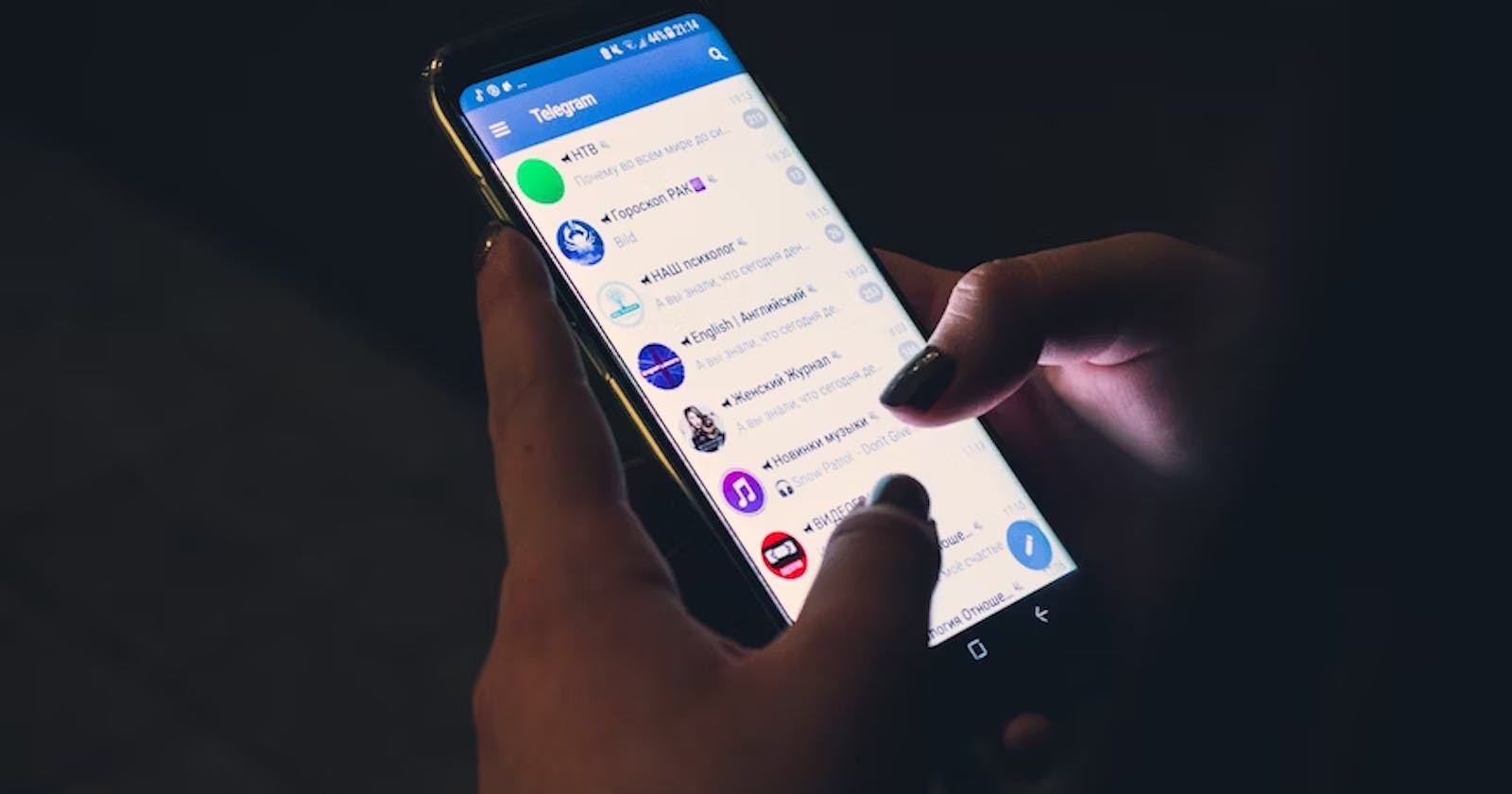Dinner Party Seating Made Easy
Imagine you're attending a lavish dinner party, and you're the host in charge of many visitors. You have a lovely dining table (RecyclerView) with little space for everyone. You decide to utilize place cards (ViewHolders) for each guest to make things easier.
You could write each guest's name on the table separately, but it would be time-consuming and messy. Instead, you use specifically designed place cards (ViewHolders) that can be readily put and withdrawn from the table.
To handle the dynamic nature of your guest list, you have an assistant (Adapter) who manages the place cards. Whenever a new visitor arrives, the assistant swiftly generates a new place card (ViewHolder) and places it on the table. When a guest leaves, the attendant takes their place card. The assistant ensures that all guests have an allocated seat and keeps track of who is sitting where.
The dinner table in this analogy depicts the RecyclerView, which serves as a container for displaying a list of items. The ViewHolders are the place cards holding different elements and giving a uniform arrangement. The Adapter is the assistant in charge of managing the creation and removal of ViewHolders depending on the guest list (data).
We can see from this analogy that RecyclerView is a container for displaying a list of items (guests), Adapter is in charge of managing the creation and removal of items (place cards), and ViewHolder is a reusable object that holds the individual item (guest's name) and provides a consistent layout.
I hope this article gives you an insight into what Recyclerview is and how it works. Happy coding until the next read!